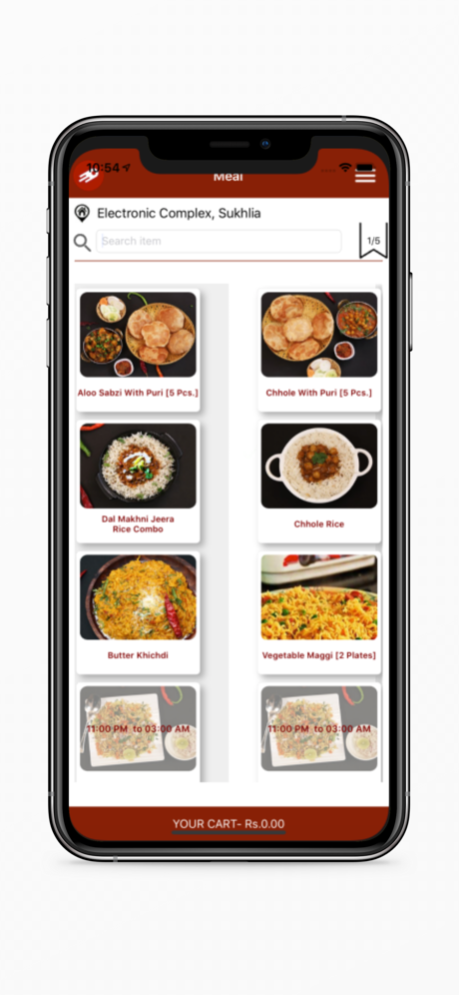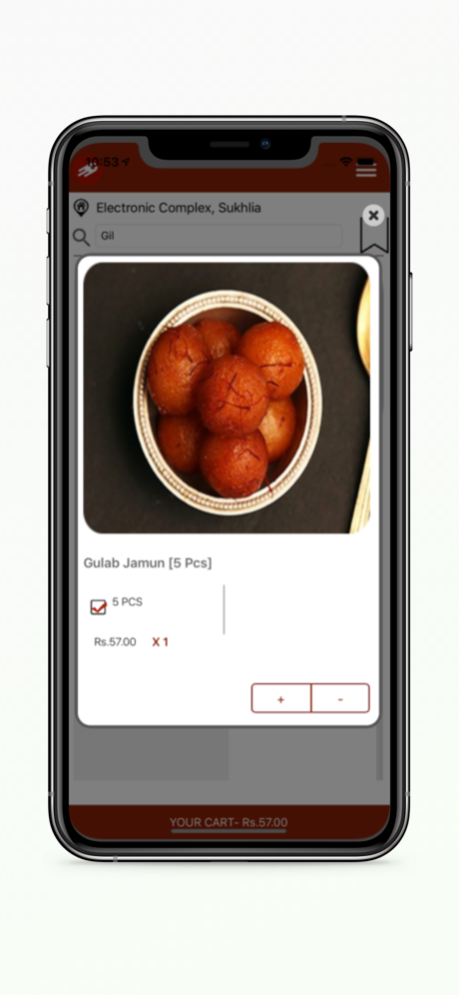Oye24 1.2.14
Continue to app
Free Version
Publisher Description
While living on land of food and flavors - Indore so it’s obvious to feel hungry anytime. Getting ready every time to eat something is not possible. Especially on weekends when you just want to lie down in jammies, avoiding honking noises and traffic and spend quality time with your family and friends, without compromising with your taste cravings in Indore. So the answer to your question BHOONKH LAGI HAI? Is OYE24. With a click on www.oye24.com get food delivered to you at your place anytime. Oye24 is the best food delivery app Indore that can let you can have North-Indian, south-Indian, Chinese, continental and many more flavors anytime at your location with no delivery charges.
Why Oye24 so near to one’s heart in a quick time:
1. There is no minimum order- size in Oye’s menu. Best part, you can simply use this online food app Indore to just order food online without wondering about order size.
2. No delivery charges -Yes, heard us clear, no delivery charges on food delivery as we care about your hunger as well as we value your money.
3. 24by7fooddelivery: You need breakfast, lunch, snacks, dinner or midnight snacks just get it delivered with a click on www.oye24.com to you anytime as we don’t want you to stay starved.
4. Affordable prices: All the items at Oye24’s food ordering app in Indore are so pocket friendly, that whether it a month-end or you are low on cash or you are throwing a house party, nothing hindrances you from ordering.
5. Ordering food online is very convenient with oye24 app’s simple and convenient design interface so place your order in less than a minute.
6. You can customize your orders as per your choice and it’s completely vegetarian food.
7. You can pay online by online payments , as billing needs to be hassle free.
8. Cash on delivery is also available hence just order food without worrying about payments.
9. Orders status available so from picking to the time of delivery skip calling and follow up on for delivery.
10. Now seating is also available at Oye24 Takeaway in town. Get your food immediately and you can also place your takeaway orders with the Oye24app.
Features of Oye24:
1. Get a versatile variety of cuisines in options in Oye’s menu from South Indian idli sambhar to Rajasthani Dal baati thali.
2. Great picture quality products pictures are displayed in our online food order app Indore for easy picking so that you can easily justify your taste cravings.
3. Oye24 is now a successfully running very popular food – startup of Indore with three kitchens and one takeaway along with this new application.
4. No minimum order value helps you to satisfy your hunger as order size doesn’t matters for us. You have flexibility according to your appetite for ordering food.
We want to deliver you mouth-watering delicious food anytime so that you will get rid of your kitchens and planning schedules for eating for any type of hunger and get it right by you.
Aug 28, 2021
Version 1.2.14
Some minor bug fixed..
About Oye24
Oye24 is a free app for iOS published in the Health & Nutrition list of apps, part of Home & Hobby.
The company that develops Oye24 is Tushar Joshi. The latest version released by its developer is 1.2.14.
To install Oye24 on your iOS device, just click the green Continue To App button above to start the installation process. The app is listed on our website since 2021-08-28 and was downloaded 0 times. We have already checked if the download link is safe, however for your own protection we recommend that you scan the downloaded app with your antivirus. Your antivirus may detect the Oye24 as malware if the download link is broken.
How to install Oye24 on your iOS device:
- Click on the Continue To App button on our website. This will redirect you to the App Store.
- Once the Oye24 is shown in the iTunes listing of your iOS device, you can start its download and installation. Tap on the GET button to the right of the app to start downloading it.
- If you are not logged-in the iOS appstore app, you'll be prompted for your your Apple ID and/or password.
- After Oye24 is downloaded, you'll see an INSTALL button to the right. Tap on it to start the actual installation of the iOS app.
- Once installation is finished you can tap on the OPEN button to start it. Its icon will also be added to your device home screen.